Productivity in some work places could drop over the next couple of weeks, after Kakao Games announced the launch of its new PC platform “Starplay”.
Starplay lets you play any of Kakao’s over 500 game titles on a PC, meaning that keen mobile gamers can save their battery and data, while enjoying a bigger screen and stable connection. Games on PC are not native programs, but use the ‘Nox’ Android emulator, already popular among local gamers.
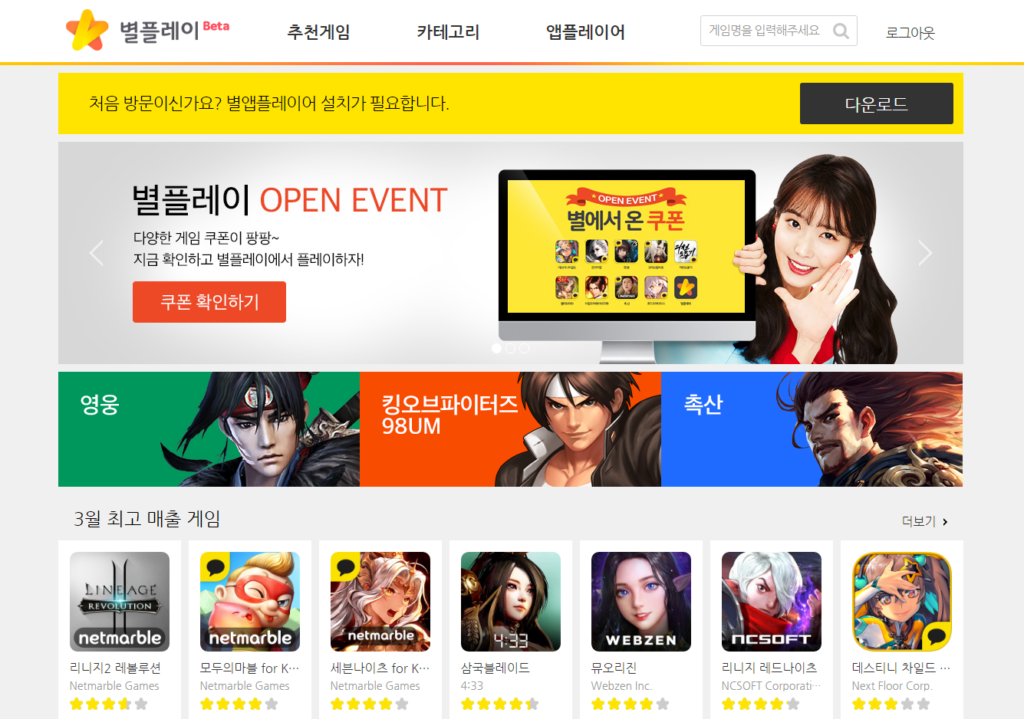
Nox was developed by Duodian Online Science and Technology, a Chinese firm that specializes in custom android emulators and has worked with the likes of Tencent.
Duodian teamed up with Kakao on the development of Starplay, and both companies have worked to solve compatibility issues, a common problem that occurs in other emulators. A mac version of the platform is also planned for release by the end of the year.
Nam Goong-hoon, executive vice president of Kakao Games, says that the company is breaking away from being restricted to phones and moving on to tablets and desktops.
“We hope that being able to use the Starplay service to enjoy Android games in a high-spec Windows environment will be a catalyst for new opportunities in the game market,” said Nam.
Kakao’s game platform was originally launched in mid-2012 with just 10 games and has grown to become the preferred platform for local game developers to release new titles on. While at first nearly all games were the casual “on-the-go” type, since then the number of genres has grown — with everything from board games to MMORPGs.
First Impressions of Starplay
We took a quick look at Starplay to see how it stacked up against the mobile experience. The emulator was a bit slow and clunky, though it may have been due to my four year old laptop. While it did offer instructions on how to change an option in the computer BIOS to potentially improve performance, it’s not something I think most users would bother with (or feel comfortable doing).
Getting started takes longer than expected. You have to download Starplay, and then install the game onto the emulator via website — just like you would on your phone. I thought that this process may be a bit more streamlined than it is, but perhaps this will change as the user base increases. That being said, there is no need to download separate files and then manually open them which makes it a little bit easier.
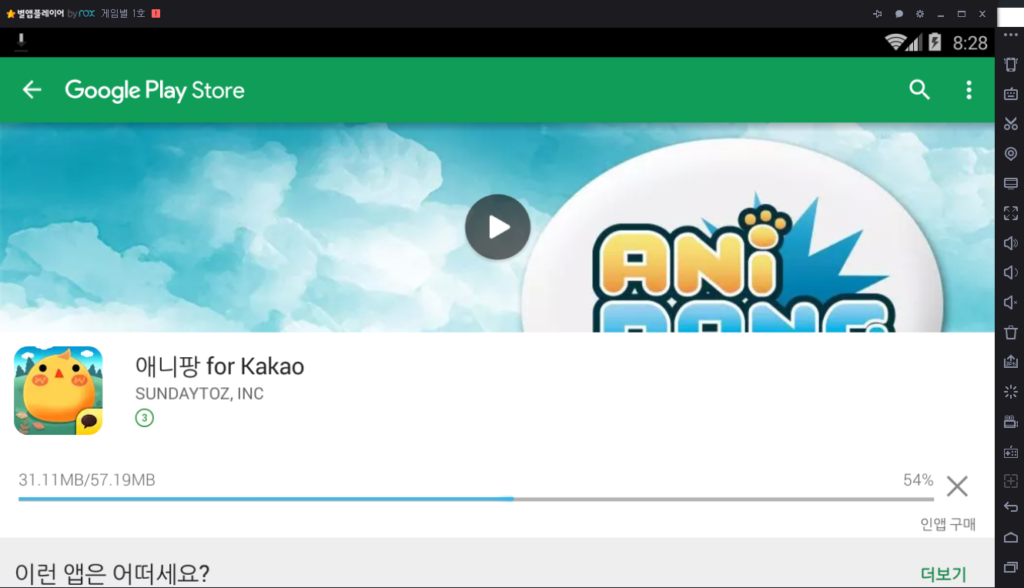
Gameplay is what you can expect from a platform emulating a touch screen. The fact is that most mobile games rely on a lot of fast constant touching of the screen which doesn’t work so well if you’re trying to play a game discreetly. And let’s be honest, a majority of users will be using this platform to play casual games discreetly at places like school or the office.
Most mobile games are also designed with a lot of swiping, and other gestures — making it harder to use a mouse as the controller. Basically, it kind of takes the fun away for fast-paced games, but can be a good way to pass the time for slower turn-based games.